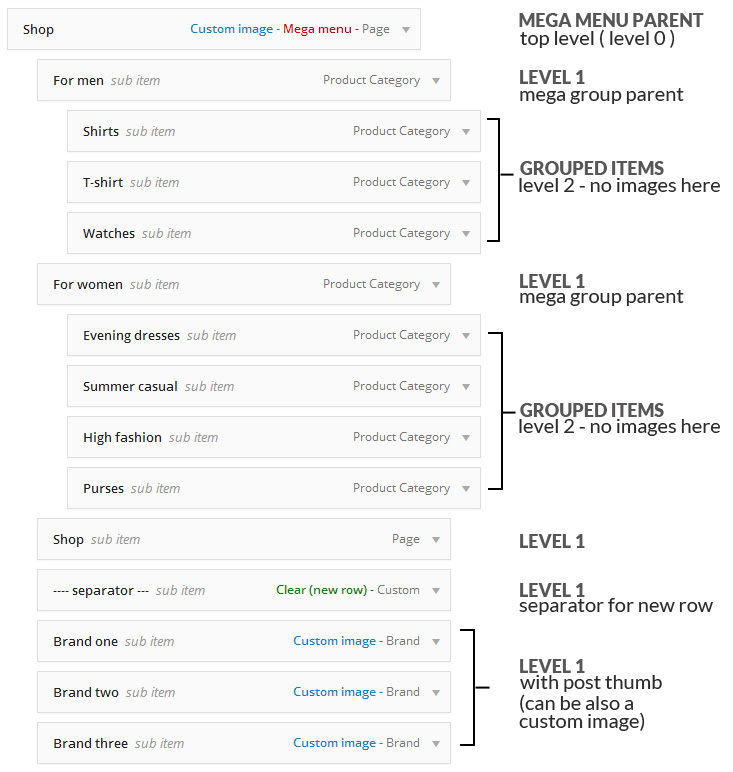Mega menus with images
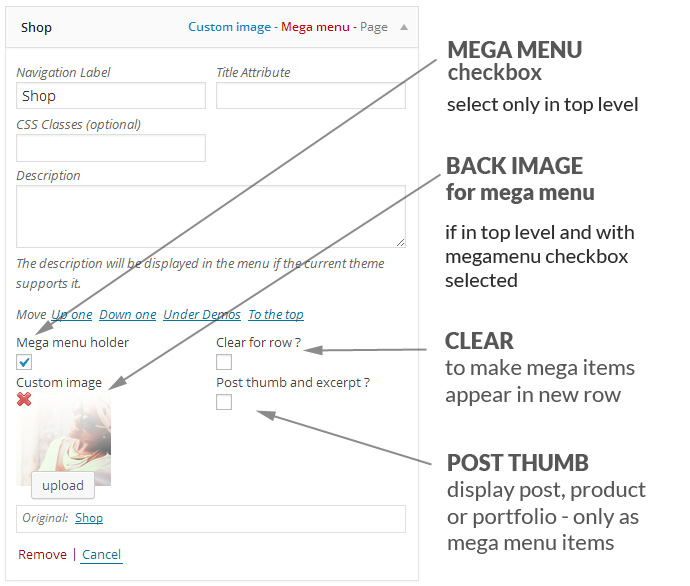
Mega menus
INTRODUCTION:
to make submenu appear as Mega menu, check the top level (level 0) parent item "Mega menu" checkbox
for Mega menu back image upload or pick (from media library) a custom image
first sub level (level 1) can be separate menu items with link and/or mega menu groups parents
group items in mega menus are second level (level 2) items, and they parent items (level 1) act as group title (can have link, too)
post, product or portfolio item with featured image is visible only in mega menu and if in LEVEL 1
Structure of mega menus
GUIDELINES:
only level 0 (top level) and level 1 menu items can have images (custom or post with thumbnails)
in top level, the image will be used as mega menu background image
in level 1 image will be used as image (and link applied)
level 1 items in mega menu can be group parents or "standalone" items
level 2 items (group items) can be only text with link
level 1 items with selected "Clear for new row" act as separator to make consecutive groups display in new row (clear)